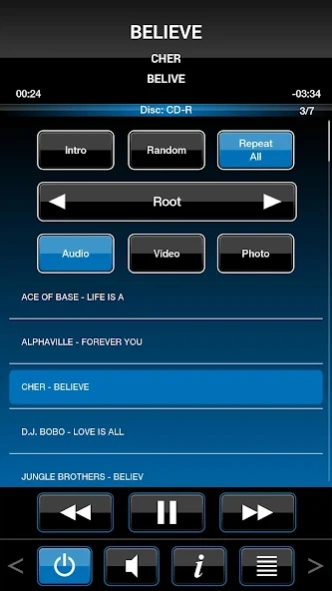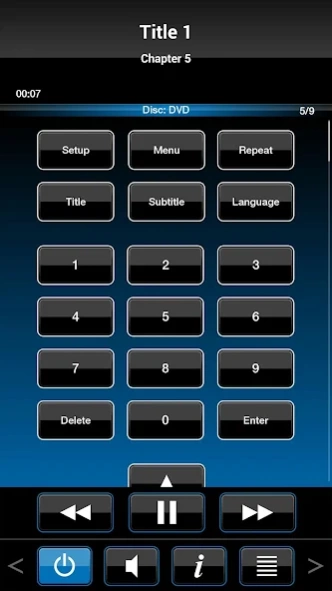jControl 4.4
Free Version
Publisher Description
jControl - jControl is the ultimate wireless remote control for your JENSEN stereo system.
jControl is the ultimate wireless remote control for your JENSEN entertainment system. Put away your old remotes and enjoy the expanded convenience of all the primary functions of your JENSEN entertainment system right from your phone or tablet by transforming your mobile device into a functional remote control making it a perfect, hand-size, protable controller to fit your active lifestyle!
The jControl app works with the following JENSEN models:
JWM1A
JWM10A
JWM12A
JWM6A
JWM60A
JWM62A
JWM70A
JWM72A
JWM9A
JWM90A
JWM92A
MS2A
MS3A
This app controls all of the primary functions of your JENSEN including:
Power on/off
Volume and mute
CD/DVD player
AM/FM radio tuner: access station, recall, store presets, switch songs
NOAA weather band and alert
Bluetooth® streaming audio
Sirius XM Satellite Radio
File structure visibility, track selection, track audible scan up and down via USB
iPod/iPhone/iPad control capabilities via USB
Auxiliary audio input control –auxiliary analog 1 & 2, auxiliary digital coaxial, auxiliary digital optical
Speaker selection A, B and/or C
Audio menu controls- base, treble, balance, fader, equalizer, volume and speaker selection settings
Clock with sleep time and alarm
Visual display feedback so you can see artist title and album on your mobile screen
*App capabilities vary with the stereo’s feature set.
About jControl
jControl is a free app for Android published in the Audio File Players list of apps, part of Audio & Multimedia.
The company that develops jControl is ASA Electronics, LLC. The latest version released by its developer is 4.4.
To install jControl on your Android device, just click the green Continue To App button above to start the installation process. The app is listed on our website since 2023-07-06 and was downloaded 5 times. We have already checked if the download link is safe, however for your own protection we recommend that you scan the downloaded app with your antivirus. Your antivirus may detect the jControl as malware as malware if the download link to com.asaelectronics.jaudtvapp.phone is broken.
How to install jControl on your Android device:
- Click on the Continue To App button on our website. This will redirect you to Google Play.
- Once the jControl is shown in the Google Play listing of your Android device, you can start its download and installation. Tap on the Install button located below the search bar and to the right of the app icon.
- A pop-up window with the permissions required by jControl will be shown. Click on Accept to continue the process.
- jControl will be downloaded onto your device, displaying a progress. Once the download completes, the installation will start and you'll get a notification after the installation is finished.